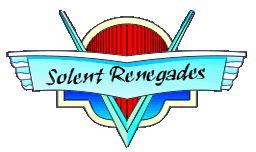A
Auto Express
Guest
If your car was built in the last 25 years, the chances are it will have a plug socket that holds the key to all sorts of information about it.
A modern vehicle uses a host of electronic sensors and computers to keep everything working properly. If there is a fault, it will let you know via a warning light or message, but more details can be seen by accessing the car’s on-board diagnostics (OBD).
Every mechanic will have a machine to read and reset the OBD codes, and is likely to charge you at least £30 to do it; but you can buy a reader and do it yourself for less. We tried six best-sellers to see how they checked out.
We ignored the expensive professional readers and instead looked at the value end of the market. There are two types available: wired units, which work independently with their own screens, or smaller readers that connect to a smartphone using Bluetooth or WiFi. We tried all of the readers on a variety of cars ranging from a 2003 Ford Focus to a 2015 Land Rover Discovery to check they worked, and could read codes and clear warning lights. The wireless readers were connected via Bluetooth to an iPhone.
Verdict
OBD readers are so cheap that they should be in every DIY mechanic’s toolbox. It’s possible to get a good Bluetooth unit, which can provide an amazing amount of information about your car, for less than the price of a decent set of screwdrivers.
We thought the Nonda would take top spot until it failed to talk to our older cars, but it might still make sense if your vehicles are newer. The Foseal is our choice of the wired units, while the Scanex just takes our Best Buy overall.
Scanex Auto Fault Code Reader

image

image

image

image

image

image

image

image

image

image

image

image
Search for OBD scanners online, and you’ll find several that look like the Scanex, with minor changes to the name and colour. We chose the cheapest, at less than £12 with postage.
The instructions suggest using a German app, KonnweiLink OBD Check, which has some awkward translations and is a little old-fashioned, but works well enough. Connection to all of our cars was easy and it cleared our fault without issue. We also liked the power switch and timed auto-off function, so it doesn’t drain the battery if left connected.
iCar PROSCAN

image

image

image

image

image

image

image

image

image

image

image

image
The PROSCAN’s main attraction is its size – it protrudes just 8mm once plugged in; that’s about the width of a pencil.
Besides being a feat of ingenuity, this could be essential if your car’s OBD port is in an awkward position where a plugged-in reader could be snagged or just look unsightly. Combined with iCar’s suggested app, the slick-looking Carscanner, it found and cleared our faked fault easily and spoke to all of our cars without issue. The iCar would have been our Best Buy if it were fitted with a power switch or auto-off.
Foseal Plug and Play Code Reader

image

image

image

image

image

image

image

image

image

image

image

image
Wired OBD readers like the Foseal can’t offer the breadth of information that you’d get from an app, but they are much quicker to connect and easier to use, with no set-up needed. The Foseal’s 76cm cable is usefully long, too, and there are ‘fast track’ buttons to check a car’s VIN, plus one for instant access to fault codes.
It worked on all of our cars perfectly and looks pricey compared to others, but bizarrely the Amazon seller offers £10 cashback if you leave a positive review. They don’t need to persuade us; it’s good enough to get a decent score on its own merits.
Nonda ELM 327

image

image

image

image

image

image

image

image

image

image

image

image
When we connected the Nonda to our first car and downloaded the Zus Smart Driving Assistant app, we thought we’d found our test-winner.
It’s the cheapest OBD reader we could find, at just £8.99 including postage, yet it offers a bewildering array of information about your car’s performance and condition. The app can even log your business miles and help you find where you parked by using your phone’s GPS. But while the Nonda worked well on our newer test cars, it didn’t like the older models, and only offered minimal information from the 2003 and 2004 Fords we plugged it into.
MaxiScan MS309

image

image

image

image

image

image

image

image

image

image

image

image
Like the Foseal (above), this MaxiScan is easy to use and doesn’t need any logging in or setting up, saving time if you just want to check a VIN or a code. But it’s built to a price, with a short cable that means you’ll be scrabbling around in the footwell to use it.
With just two buttons, it takes a while to scroll through all the menus, too, and the LCD screen looks like something from the nineties. It works well enough if you just need to get basic information from your OBD, but we’d suggest the Foseal is a better investment if you are using a reader regularly.
AA Smart Breakdown

image

image

image

image

image

image

image

image

image

image

image

image
Unlike the other OBD readers here, Smart Breakdown set-up is provided and backed by the might of the AA. Members can add the option to their cover for an extra £49 per year, and they’ll be sent the reader in the post. Once plugged into the car it works via the AA’s own app to keep an eye on things. It will even send the fault codes to a patrol if you break down.
The whole system is an interesting glimpse into the future, but it’s very expensive, comparatively big, and isn’t really aimed at the DIY mechanic who wants to find and fix problems with their car themselves.
Continue reading...
A modern vehicle uses a host of electronic sensors and computers to keep everything working properly. If there is a fault, it will let you know via a warning light or message, but more details can be seen by accessing the car’s on-board diagnostics (OBD).
Every mechanic will have a machine to read and reset the OBD codes, and is likely to charge you at least £30 to do it; but you can buy a reader and do it yourself for less. We tried six best-sellers to see how they checked out.
We ignored the expensive professional readers and instead looked at the value end of the market. There are two types available: wired units, which work independently with their own screens, or smaller readers that connect to a smartphone using Bluetooth or WiFi. We tried all of the readers on a variety of cars ranging from a 2003 Ford Focus to a 2015 Land Rover Discovery to check they worked, and could read codes and clear warning lights. The wireless readers were connected via Bluetooth to an iPhone.
Verdict
OBD readers are so cheap that they should be in every DIY mechanic’s toolbox. It’s possible to get a good Bluetooth unit, which can provide an amazing amount of information about your car, for less than the price of a decent set of screwdrivers.
We thought the Nonda would take top spot until it failed to talk to our older cars, but it might still make sense if your vehicles are newer. The Foseal is our choice of the wired units, while the Scanex just takes our Best Buy overall.
- Scanex Auto Fault Code Reader
- iCar PROSCAN
- Foseal Plug and Play Code Reader
Scanex Auto Fault Code Reader

image

image

image

image

image

image

image

image

image

image

image

image
- Price: £11.89
- Connection: Bluetooth
- Rating: 5/5
- Contact: www.eBay.co.uk
Search for OBD scanners online, and you’ll find several that look like the Scanex, with minor changes to the name and colour. We chose the cheapest, at less than £12 with postage.
The instructions suggest using a German app, KonnweiLink OBD Check, which has some awkward translations and is a little old-fashioned, but works well enough. Connection to all of our cars was easy and it cleared our fault without issue. We also liked the power switch and timed auto-off function, so it doesn’t drain the battery if left connected.
iCar PROSCAN

image

image

image

image

image

image

image

image

image

image

image

image
- Price: £12.95
- Connection: Bluetooth
- Rating: 4.5/5
- Contact: www.eBay.co.uk
The PROSCAN’s main attraction is its size – it protrudes just 8mm once plugged in; that’s about the width of a pencil.
Besides being a feat of ingenuity, this could be essential if your car’s OBD port is in an awkward position where a plugged-in reader could be snagged or just look unsightly. Combined with iCar’s suggested app, the slick-looking Carscanner, it found and cleared our faked fault easily and spoke to all of our cars without issue. The iCar would have been our Best Buy if it were fitted with a power switch or auto-off.
Foseal Plug and Play Code Reader

image

image

image

image

image

image

image

image

image

image

image

image
- Price: £23.99
- Connection: Wired
- Rating: 4/5
- Contact: www.amazon.co.uk
Wired OBD readers like the Foseal can’t offer the breadth of information that you’d get from an app, but they are much quicker to connect and easier to use, with no set-up needed. The Foseal’s 76cm cable is usefully long, too, and there are ‘fast track’ buttons to check a car’s VIN, plus one for instant access to fault codes.
It worked on all of our cars perfectly and looks pricey compared to others, but bizarrely the Amazon seller offers £10 cashback if you leave a positive review. They don’t need to persuade us; it’s good enough to get a decent score on its own merits.
Nonda ELM 327

image

image

image

image

image

image

image

image

image

image

image

image
- Price: £8.99
- Connection: Bluetooth
- Rating: 3.5/5
- Contact: www.eBay.co.uk
When we connected the Nonda to our first car and downloaded the Zus Smart Driving Assistant app, we thought we’d found our test-winner.
It’s the cheapest OBD reader we could find, at just £8.99 including postage, yet it offers a bewildering array of information about your car’s performance and condition. The app can even log your business miles and help you find where you parked by using your phone’s GPS. But while the Nonda worked well on our newer test cars, it didn’t like the older models, and only offered minimal information from the 2003 and 2004 Fords we plugged it into.
MaxiScan MS309

image

image

image

image

image

image

image

image

image

image

image

image
- Price: £11.89
- Connection: Wired
- Rating: 3/5
- Contact: www.eBay.co.uk
Like the Foseal (above), this MaxiScan is easy to use and doesn’t need any logging in or setting up, saving time if you just want to check a VIN or a code. But it’s built to a price, with a short cable that means you’ll be scrabbling around in the footwell to use it.
With just two buttons, it takes a while to scroll through all the menus, too, and the LCD screen looks like something from the nineties. It works well enough if you just need to get basic information from your OBD, but we’d suggest the Foseal is a better investment if you are using a reader regularly.
AA Smart Breakdown

image

image

image

image

image

image

image

image

image

image

image

image
- Price: £49 per year
- Connection: Bluetooth
- Rating: 3/5
- Contact: www.theaa.com
Unlike the other OBD readers here, Smart Breakdown set-up is provided and backed by the might of the AA. Members can add the option to their cover for an extra £49 per year, and they’ll be sent the reader in the post. Once plugged into the car it works via the AA’s own app to keep an eye on things. It will even send the fault codes to a patrol if you break down.
The whole system is an interesting glimpse into the future, but it’s very expensive, comparatively big, and isn’t really aimed at the DIY mechanic who wants to find and fix problems with their car themselves.
Continue reading...