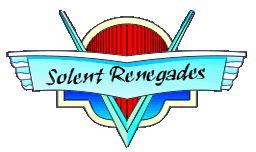T
Tom Barnard
Guest
It’s enough to make you feel sorry for car makers – they spend a fortune developing built-in sat-nav systems, but we all use our smartphones to give us directions instead.
It’s easy to see why, because our devices are constantly updated and connected. You can tailor a system to your needs and it should bring you the latest information about traffic, cameras, closed or new roads and even potholes. Car makers have realised keeping up is a lost cause, so most modern cars incorporate Apple CarPlay or Android Auto to help us use our phone apps safely.
There are obvious choices from the tech giants Google and Apple, which will be the default choice for most drivers. But are they the best, or are we missing out by not trying a different app? We tried seven systems to help point you in the right direction.
Using an iPhone 12, we downloaded the apps and any associated maps that were required. We then asked for directions to a business and a residential address.
Rather than use an exact postcode, we tested if the app’s search function could help us find it. Once on the move, we stopped and asked it to divert to the nearest petrol station and an electric car rapid chargepoint.
We scored the clarity of the instructions along the route, how the app responded to poor mobile reception and how quickly it reacted to wrong turns. Points were also added for useful optional extras such as head-up displays.
A decade ago, we wouldn’t have baulked at paying £100 or more for a sat-nav unit that would clamp onto the windscreen. Now we expect the best navigation apps in the world to be given to us for free. So how do the app makers make any money on them?
Most of the apps here will ask you to accept their privacy policy, which means you agree that they can collect data on where you’ve been and sell it to advertisers. Others will simply display old-fashioned ads while you drive, or try to sell you extras. If you’re not keen on that, you’re going to have to pay for your app.
It’s another win for Google. The app is simple to use, smart and free. Our only irritation is a tendency to go awry on occasion in areas with poor mobile coverage, unless you download the maps first.
TomTom’s GO is the only paid-for navigation app that we would recommend, because it offers a simple layout and has a very useful speed-camera tool that makes up for the lack of search functions.
Waze comes in third thanks to its traffic accuracy, although it needs to stop re-routing at the slightest sign of a hold-up.

Google Maps

Sygic Car Navigation

TomTom GO

Waze

Karta GPS

Best sat-nav apps

MyRoute
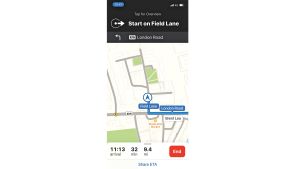
Apple Maps
Google is the default navigation choice for most smartphone users, and it really does make life simple.
The search engine finds addresses and businesses easily and adds information, such as opening times. Its popularity also means it crowd-sources data from other Google users. If a lot of phones are moving slowly, it knows traffic is heavy.
Fuel stations are listed by journey time rather than distance and there’s a separate menu to find EV chargepoints. It’s not perfect, but Google Maps is getting better all the time.

Google Maps

Sygic Car Navigation

TomTom GO

Waze

Karta GPS

Best sat-nav apps

MyRoute
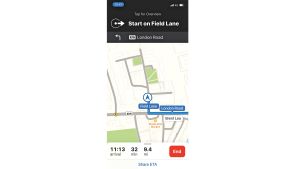
Apple Maps
It costs £13 a year to sign up with TomTom GO, which will be enough to put many people off since we’ve all come to expect these apps for free.
It does, however, offer a great navigation experience. You need to download maps before you start, which could also catch you out if you are driving outside of your normal area and need to download a big data file. The plus side is that it works well, even in areas of low reception. Clear mapping and the best speed-camera locator here make up for the unsophisticated search functions.

Google Maps

Sygic Car Navigation

TomTom GO

Waze

Karta GPS

Best sat-nav apps

MyRoute
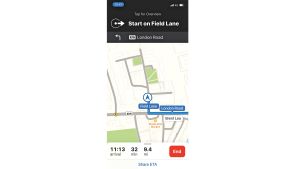
Apple Maps
The taxi drivers’ favourite app, Waze uses the power of its users to measure traffic flow and report issues to help out other ‘Wazers’.
The app lets you play music and podcasts through the app, so you don’t need to prod screens to switch between the navigation and the entertainment. The routing was smooth, but seemed to choose minor roads rather than encounter even mild traffic.
Petrol stations are unhelpfully shown in linear distance, but fuel prices are listed. EV chargepoints aren’t detailed, though.

Google Maps

Sygic Car Navigation

TomTom GO

Waze

Karta GPS

Best sat-nav apps

MyRoute
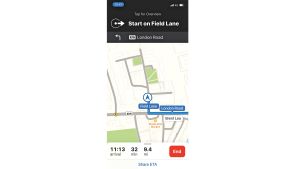
Apple Maps
The default navigation app, which is pre-installed on every iPhone and iPad, is clean, easy to use and works well.
It found our addresses easily and listed petrol stations by linear distance as well as on a map. EV chargepoints have no separate listing, but came up easily with a simple search. However, the lack of sophistication is a bit of a surprise
from a product made by Apple.
It almost feels as if the firm knows Google does it better, so hasn’t tried too hard. There are no frills or extras, just clear verbal directions on a plain background.

Google Maps

Sygic Car Navigation

TomTom GO

Waze

Karta GPS

Best sat-nav apps

MyRoute
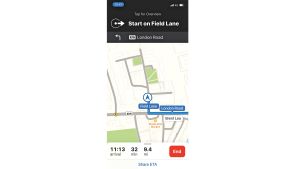
Apple Maps
This app is constantly evolving and has some pretty sophisticated features, such as a built-in dash cam, real-view navigation, which imposes direction arrows on a live camera view, and a head-up display.
It found one of our business addresses easily, but didn’t do so well on the domestic property and needed extra detail. Petrol stations and EV chargepoints were listed in route-distance order.
It looks impressive and works well enough, but unless you really like the dash cam and head-up display gadgets, it will be hard to swallow the cost when comparable apps are free.

Google Maps

Sygic Car Navigation

TomTom GO

Waze

Karta GPS

Best sat-nav apps

MyRoute
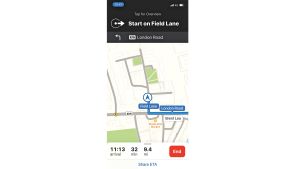
Apple Maps
The main attraction of the Karta app is the ability to download map files to your phone, so you don’t use up your mobile data, but then Google also offers this. The free version has irritating ads, but you can pay a one-off fee of £1.99 to get rid of them.
It did a reasonable job of navigating to our destinations, although it didn’t make it easy to search for them because it only accepted exact postcodes and addresses. Petrol stations are hidden in a sub-menu and only listed in crow-flies distance, while there is no ability to search for EV chargers.

Google Maps

Sygic Car Navigation

TomTom GO

Waze

Karta GPS

Best sat-nav apps

MyRoute
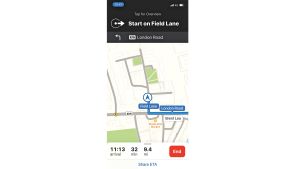
Apple Maps
Being asked for £34.99 up front for a three-year subscription means this app needs to really impress you in its two-week free trial, yet it simply doesn’t do anything great and has a fair few irritations.
For example, it uses a mix of metric and imperial measurements on the screen even when you’ve requested a switch to miles. Other parts of the app menu are listed as being ‘under construction’ and its suggestions for ‘gas stations’ and restaurants were seemingly random. All in all it’s a bit baffling and inferior to free apps.
Continue reading...
It’s easy to see why, because our devices are constantly updated and connected. You can tailor a system to your needs and it should bring you the latest information about traffic, cameras, closed or new roads and even potholes. Car makers have realised keeping up is a lost cause, so most modern cars incorporate Apple CarPlay or Android Auto to help us use our phone apps safely.
There are obvious choices from the tech giants Google and Apple, which will be the default choice for most drivers. But are they the best, or are we missing out by not trying a different app? We tried seven systems to help point you in the right direction.
How we tested them
Using an iPhone 12, we downloaded the apps and any associated maps that were required. We then asked for directions to a business and a residential address.
Rather than use an exact postcode, we tested if the app’s search function could help us find it. Once on the move, we stopped and asked it to divert to the nearest petrol station and an electric car rapid chargepoint.
We scored the clarity of the instructions along the route, how the app responded to poor mobile reception and how quickly it reacted to wrong turns. Points were also added for useful optional extras such as head-up displays.
To pay, or not to pay?
A decade ago, we wouldn’t have baulked at paying £100 or more for a sat-nav unit that would clamp onto the windscreen. Now we expect the best navigation apps in the world to be given to us for free. So how do the app makers make any money on them?
Most of the apps here will ask you to accept their privacy policy, which means you agree that they can collect data on where you’ve been and sell it to advertisers. Others will simply display old-fashioned ads while you drive, or try to sell you extras. If you’re not keen on that, you’re going to have to pay for your app.
Verdict
It’s another win for Google. The app is simple to use, smart and free. Our only irritation is a tendency to go awry on occasion in areas with poor mobile coverage, unless you download the maps first.
TomTom’s GO is the only paid-for navigation app that we would recommend, because it offers a simple layout and has a very useful speed-camera tool that makes up for the lack of search functions.
Waze comes in third thanks to its traffic accuracy, although it needs to stop re-routing at the slightest sign of a hold-up.
- Google Maps
- TomTom GO
- Waze
Reviews
Google Maps

Google Maps

Sygic Car Navigation

TomTom GO

Waze

Karta GPS

Best sat-nav apps

MyRoute
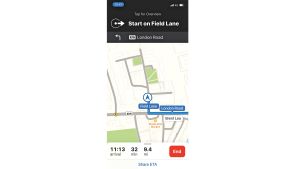
Apple Maps
- Price: Free
- Apple CarPlay/Android Auto? Yes/yes
- Rating: 5 stars
- Contact: www.google.co.uk/maps
Google is the default navigation choice for most smartphone users, and it really does make life simple.
The search engine finds addresses and businesses easily and adds information, such as opening times. Its popularity also means it crowd-sources data from other Google users. If a lot of phones are moving slowly, it knows traffic is heavy.
Fuel stations are listed by journey time rather than distance and there’s a separate menu to find EV chargepoints. It’s not perfect, but Google Maps is getting better all the time.
TomTom GO

Google Maps

Sygic Car Navigation

TomTom GO

Waze

Karta GPS

Best sat-nav apps

MyRoute
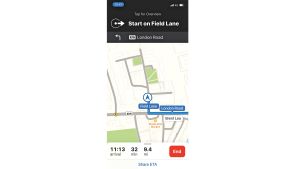
Apple Maps
- Price: £1.99/month, £12.99/year
- Apple CarPlay/Android Auto? Yes/yes
- Rating: 4.5 stars
- Contact: www.tomtom.com
It costs £13 a year to sign up with TomTom GO, which will be enough to put many people off since we’ve all come to expect these apps for free.
It does, however, offer a great navigation experience. You need to download maps before you start, which could also catch you out if you are driving outside of your normal area and need to download a big data file. The plus side is that it works well, even in areas of low reception. Clear mapping and the best speed-camera locator here make up for the unsophisticated search functions.
Waze

Google Maps

Sygic Car Navigation

TomTom GO

Waze

Karta GPS

Best sat-nav apps

MyRoute
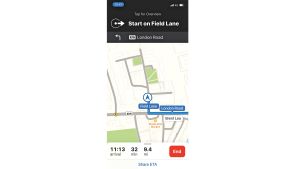
Apple Maps
- Price: Free
- Apple CarPlay/Android Auto? Yes/yes
- Rating: 4 stars
- Contact: www.waze.com
The taxi drivers’ favourite app, Waze uses the power of its users to measure traffic flow and report issues to help out other ‘Wazers’.
The app lets you play music and podcasts through the app, so you don’t need to prod screens to switch between the navigation and the entertainment. The routing was smooth, but seemed to choose minor roads rather than encounter even mild traffic.
Petrol stations are unhelpfully shown in linear distance, but fuel prices are listed. EV chargepoints aren’t detailed, though.
Apple Maps

Google Maps

Sygic Car Navigation

TomTom GO

Waze

Karta GPS

Best sat-nav apps

MyRoute
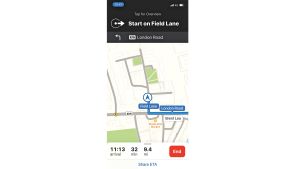
Apple Maps
- Price: Free (Apple devices only)
- Apple CarPlay/Android Auto? Yes/no
- Rating: 3.5 stars
- Contact: www.apple.com
The default navigation app, which is pre-installed on every iPhone and iPad, is clean, easy to use and works well.
It found our addresses easily and listed petrol stations by linear distance as well as on a map. EV chargepoints have no separate listing, but came up easily with a simple search. However, the lack of sophistication is a bit of a surprise
from a product made by Apple.
It almost feels as if the firm knows Google does it better, so hasn’t tried too hard. There are no frills or extras, just clear verbal directions on a plain background.
Sygic Car Navigation

Google Maps

Sygic Car Navigation

TomTom GO

Waze

Karta GPS

Best sat-nav apps

MyRoute
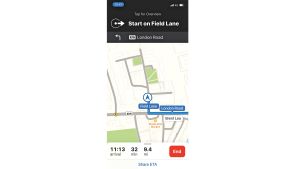
Apple Maps
- Price: £26.49 (12 months)
- Apple CarPlay/Android Auto? Yes/yes
- Rating: 3.5 stars
- Contact: www.sygic.com
This app is constantly evolving and has some pretty sophisticated features, such as a built-in dash cam, real-view navigation, which imposes direction arrows on a live camera view, and a head-up display.
It found one of our business addresses easily, but didn’t do so well on the domestic property and needed extra detail. Petrol stations and EV chargepoints were listed in route-distance order.
It looks impressive and works well enough, but unless you really like the dash cam and head-up display gadgets, it will be hard to swallow the cost when comparable apps are free.
Karta GPS

Google Maps

Sygic Car Navigation

TomTom GO

Waze

Karta GPS

Best sat-nav apps

MyRoute
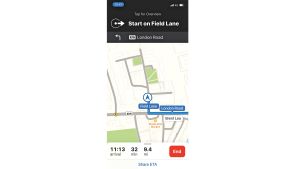
Apple Maps
- Price: Free (£1.99 to remove ads)
- Apple CarPlay/Android Auto? Yes/yes
- Rating: 3 stars
- Contact: www.kartagps.com
The main attraction of the Karta app is the ability to download map files to your phone, so you don’t use up your mobile data, but then Google also offers this. The free version has irritating ads, but you can pay a one-off fee of £1.99 to get rid of them.
It did a reasonable job of navigating to our destinations, although it didn’t make it easy to search for them because it only accepted exact postcodes and addresses. Petrol stations are hidden in a sub-menu and only listed in crow-flies distance, while there is no ability to search for EV chargers.
MyRoute

Google Maps

Sygic Car Navigation

TomTom GO

Waze

Karta GPS

Best sat-nav apps

MyRoute
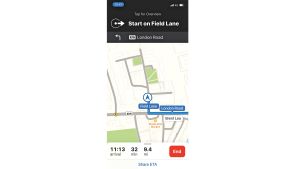
Apple Maps
- Price: £34.99
- Apple CarPlay/Android Auto? No/no
- Rating: 2.5 stars
- Contact: www.myrouteapp.com
Being asked for £34.99 up front for a three-year subscription means this app needs to really impress you in its two-week free trial, yet it simply doesn’t do anything great and has a fair few irritations.
For example, it uses a mix of metric and imperial measurements on the screen even when you’ve requested a switch to miles. Other parts of the app menu are listed as being ‘under construction’ and its suggestions for ‘gas stations’ and restaurants were seemingly random. All in all it’s a bit baffling and inferior to free apps.
Continue reading...