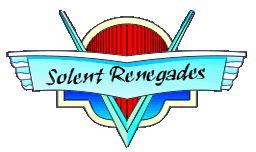When you request a page from the website, you computer goes off to find what IP address (house number) the website lives at. This is called looking up the DNS. In some places in the world, and even from my work computer this DNS lookup can take a couple of seconds, it should be 100 times faster, and most of the time it is.
I'm adding the details to a couple of other DNS servers I control so it is a bit of redundancy, and should help improve speeds too.
However we shouldn't have downtime, but there is a chance I miss something and we will be down for a bit.
I'm adding the details to a couple of other DNS servers I control so it is a bit of redundancy, and should help improve speeds too.
However we shouldn't have downtime, but there is a chance I miss something and we will be down for a bit.
Last edited: