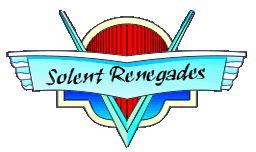Have you ever wondered what MPG you are getting from your vehicle?
Well in the garage section it has the facility implemented. Next time you fill up, take a note of your mileage. Then when you fill up again, take another note of your mileage. The litres of fuel you have just paid for is the amount of fuel used for the mileage between fill-ups. It may sound complicated, but it is simple once you get going.
Basically it works correctly if you fill up the tank. If you only put in ?10 you don't know how many miles you done to the amount of litres put in as the fuel gauge isn't accurate. How ever if you fill the tank up, you know how many litres you have put in, as you cant get any more in there.
Check out the Fuel records at the bottom of my page Trans-Am Fuel
To add your fuel records, click on Garage
Then under Garage Main Page you will see a drop down list with the name of your vehicle. In that drop down box, you will see 'Add Fuel Record' pop in there and type in your mileage.

Then just fill in the details. The start mileage may already be entered, as this is the finish mileage of the previous fuel record you have entered.
You can even add comments. This is useful if you have a high MPG for that run, you may have taken a long trip, so you can enter details of this trip. etc...

Give it ago. Happy fuel tracking. :dance:
Well in the garage section it has the facility implemented. Next time you fill up, take a note of your mileage. Then when you fill up again, take another note of your mileage. The litres of fuel you have just paid for is the amount of fuel used for the mileage between fill-ups. It may sound complicated, but it is simple once you get going.
Basically it works correctly if you fill up the tank. If you only put in ?10 you don't know how many miles you done to the amount of litres put in as the fuel gauge isn't accurate. How ever if you fill the tank up, you know how many litres you have put in, as you cant get any more in there.
Check out the Fuel records at the bottom of my page Trans-Am Fuel
To add your fuel records, click on Garage
Then under Garage Main Page you will see a drop down list with the name of your vehicle. In that drop down box, you will see 'Add Fuel Record' pop in there and type in your mileage.

Then just fill in the details. The start mileage may already be entered, as this is the finish mileage of the previous fuel record you have entered.
You can even add comments. This is useful if you have a high MPG for that run, you may have taken a long trip, so you can enter details of this trip. etc...

Give it ago. Happy fuel tracking. :dance:
Last edited: