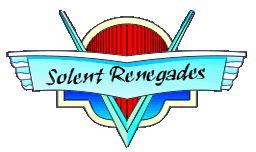You can send Provate messages when you are logged in, they are called 'Conversations'.
There is an envelope near your username in the top right.

Clicking on the envelope will bring up some options, click on 'Start a new conversation'

This bring up a message window where you can choose the recepient, it will automatically try to find that person as you begin to type their name.

Another way to send a message to someone is to find a post they made on the forum, Hover over their name then 'Start Conversation' (on a mobile you cant hover, in this case, click on their name)

There is an envelope near your username in the top right.
Clicking on the envelope will bring up some options, click on 'Start a new conversation'
This bring up a message window where you can choose the recepient, it will automatically try to find that person as you begin to type their name.
Another way to send a message to someone is to find a post they made on the forum, Hover over their name then 'Start Conversation' (on a mobile you cant hover, in this case, click on their name)