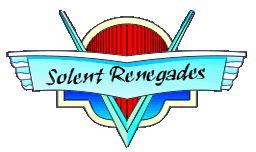Yes east to fit. no special tools needed, the card is held in with a phillips screw, there may be a small leaver on the motherboard to depress alowing the card to be pulled out.
For anti static precautions, just doing it on a desk with touching the case, and holding the card my the metal, all will be fine.
This card outputs DVI-D only. There are 3 variations of DVI
There is DVI-A which is analogue, and DVI-I which have both analogue and Digital.
Your monitor may take all the variations. The analogue is the 4 on the left, the '-' is the ground for them which is connected on the Digital ones too.
I have a DVI-D lead
also a spare monitor that supports DVI-D
I think which this it will help tell what ends are not working. Hopefully your monitor is DVI-D too, so it will be a fair test swapping out parts. I havn't found a kettle lead for the monitor yet.
I'm in till about 2pm if you wanted to collect, after 2pm I walk aunties dogs for about 4 miles.
I'll send address in a private messaage.