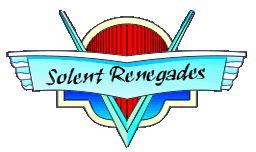If you dont have enough PCIe ports in your PC for GFX cards you can plug in an expander. This with riser cards, use one port to generate 4 ports. Much like a USB hub.
Shown below a PCI port from the motherboard detected a PCI-E switch and on eah port of that switch detected the card plugged into it.
Can you plug an expander into a port from an expander and cards still be detectable? i wonder. and I will try this when another expander card arrived.
My motherboard has 3 PCie slots, one needs to be used for the GFX card so a display can be seen. So the other two can have expander cards in them. Giving me a total of 9 available ports. If I can plug an expander into an expander I can gain an extra 3 ports.