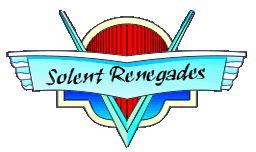sarah
Club Photographer
Expanding from Clare and me talking on another thread about using a RAW format for our photographs instead of the standard JPEG format, I've found some information about it and what you can do with it if any other Renegades wanted to try it out.
The simplest explanation between RAW and JPEG is that a RAW file is like an undeveloped film waiting to be processed and a JPEG is the processed photograph all printed out for you.
So with that, a RAW file is ready and waiting for you to do what you want to it, and have a higher quality, richer and more detailed image. Basically, when your camera takes a photograph, a JPEG file will be processed on the camera from all the light picked up on the camera's sensor. Whereas a RAW file will not be processed until being converted on a specially created program (Photoshop). From what I've read it gets really complicated but that is the jist of it really.
Once on your computer and in the program you need, Photoshop does support a RAW conversion program, you will find you can do so much more to your image then you could with a JPEG.
Don't let the complexity put you off, I have only started playing around with RAW images, know the basics but already you can see a difference in detail. Here are two examples from photographs I took from yesterday's cruise.

1. Mark's Ford Crown Victoria.
With this file I was able to lighten all the shadows (it's amazing what you can see afterwards), this I could never do on a JPEG without the image going too light and grainy. I then played with the light and dark area's to brighten the photo.

2. Mick's For Mach 1 Mustang.
This file I had to work it a little differently. Like Mark's, I lightened the shadows and altered the light and dark areas. I was then able to adjust the colour saturation and sharpness of the image to brighten the paintwork and emphasis the chrome.
For the first time playing with all this I'm pretty pleased with how the photographs turned out. There are a few big things to remember though:
1. The RAW files will use up a lot more room in your camera's memory. I found they took up twice the space which wasn't too bad with a smaller amount of cars to photograph. I think something like Wheels Day would have been a struggle.
2. Until the RAW files are converted on your computer you can't view them like you can do with a JPEG, you have to do what you want with the image and then convert it to a JPEG. It takes a little time but nothing major.
I hope some of you have found this helpful? So if you end up playing around with RAW format, or already have, please share some photos so we can see what you've done and how you've done it
The simplest explanation between RAW and JPEG is that a RAW file is like an undeveloped film waiting to be processed and a JPEG is the processed photograph all printed out for you.
So with that, a RAW file is ready and waiting for you to do what you want to it, and have a higher quality, richer and more detailed image. Basically, when your camera takes a photograph, a JPEG file will be processed on the camera from all the light picked up on the camera's sensor. Whereas a RAW file will not be processed until being converted on a specially created program (Photoshop). From what I've read it gets really complicated but that is the jist of it really.
Once on your computer and in the program you need, Photoshop does support a RAW conversion program, you will find you can do so much more to your image then you could with a JPEG.
Don't let the complexity put you off, I have only started playing around with RAW images, know the basics but already you can see a difference in detail. Here are two examples from photographs I took from yesterday's cruise.
1. Mark's Ford Crown Victoria.
With this file I was able to lighten all the shadows (it's amazing what you can see afterwards), this I could never do on a JPEG without the image going too light and grainy. I then played with the light and dark area's to brighten the photo.

2. Mick's For Mach 1 Mustang.
This file I had to work it a little differently. Like Mark's, I lightened the shadows and altered the light and dark areas. I was then able to adjust the colour saturation and sharpness of the image to brighten the paintwork and emphasis the chrome.
For the first time playing with all this I'm pretty pleased with how the photographs turned out. There are a few big things to remember though:
1. The RAW files will use up a lot more room in your camera's memory. I found they took up twice the space which wasn't too bad with a smaller amount of cars to photograph. I think something like Wheels Day would have been a struggle.
2. Until the RAW files are converted on your computer you can't view them like you can do with a JPEG, you have to do what you want with the image and then convert it to a JPEG. It takes a little time but nothing major.
I hope some of you have found this helpful? So if you end up playing around with RAW format, or already have, please share some photos so we can see what you've done and how you've done it
Last edited: