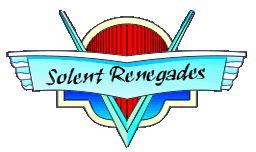Email settings for TalkTalk.
For incomming I'm not sure if you have opted for IMAP or POP3. The main difference is IMAP leaves the messages on the server(useful if you have multiple deviced connected, like phone, PC etc..) POP3 picks up the emails from the server and removes them from the server, so only a local copy exist on your computer or phone.
For the security stuff, it means you are trying to connect on a different security protocol to what is allowed. TalkTalk does offer SSL, this uses a security certificate. This is what was popping up and an error as it didn't match.
In Thunderbird, click on the cog in the bottom left, then onto account settings.
Then click on server settings. My email server is different, but the main thins is the Connection Security, check it is set to SSL/TLS, if it is, try the other two to see if they work, NONE is no encryption at all, which is probably fine on a cable network as a test.
The Connection Security setting should be the key to the fix for this.