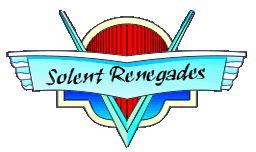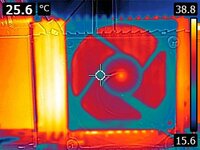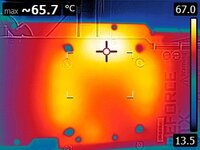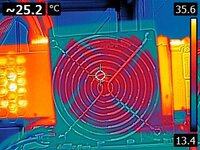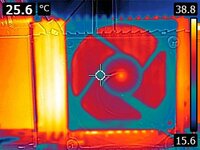Hi,Hey Dan!
I literally joined the forum just so I could get a better look at your images! I would be *highly* interested in the drawings and dimensions you have. I may be able to have a friend mill it out of a block of copper.
Anything you'd change on your design?
I am planning on making 3 more asI have a couple more 3090's in need of modding. I'll get it drawn up, currently building another mining rig. I probably wound't change much, maybe extend some of the metal strips to cover a couple more IC's in the corners of the ram chips.
It would be perfect to get it milled out. You probably coulld use aluminum which would work out a little cheaper. The heatsink on the back i used was 4inches square this covered all the RAM chips. Maybe this could be bigger.